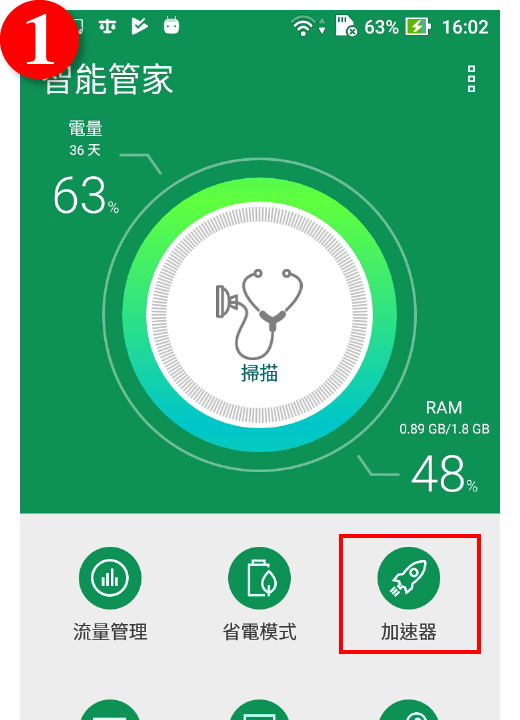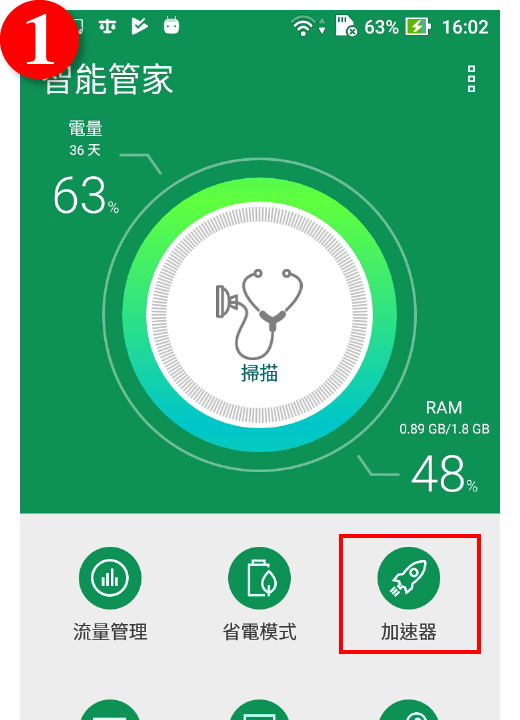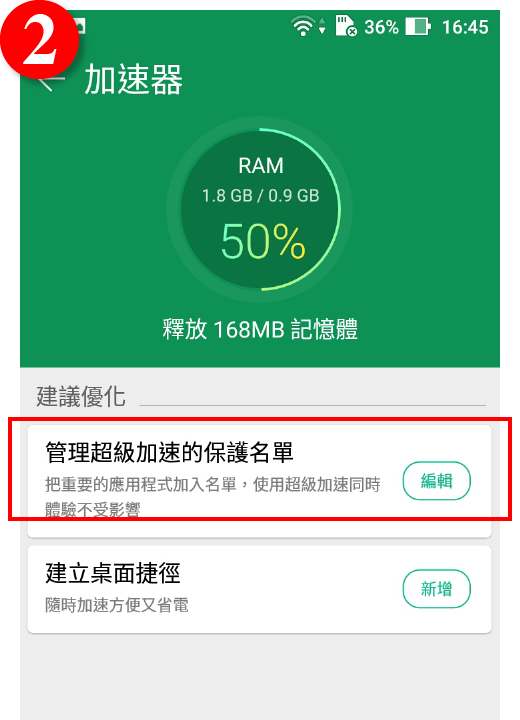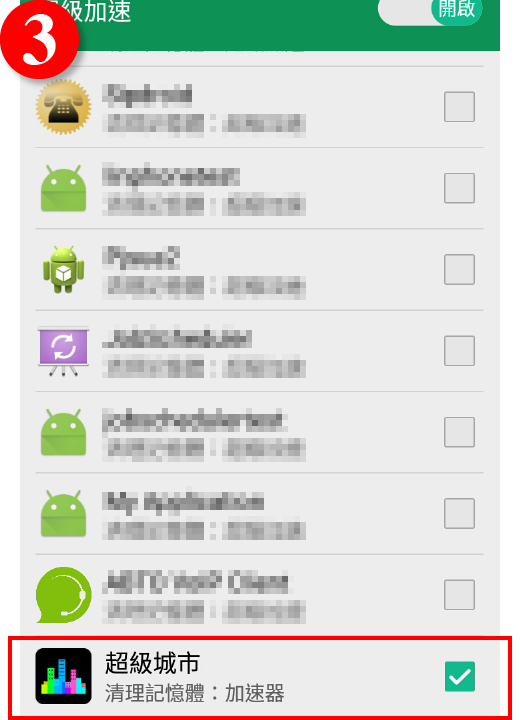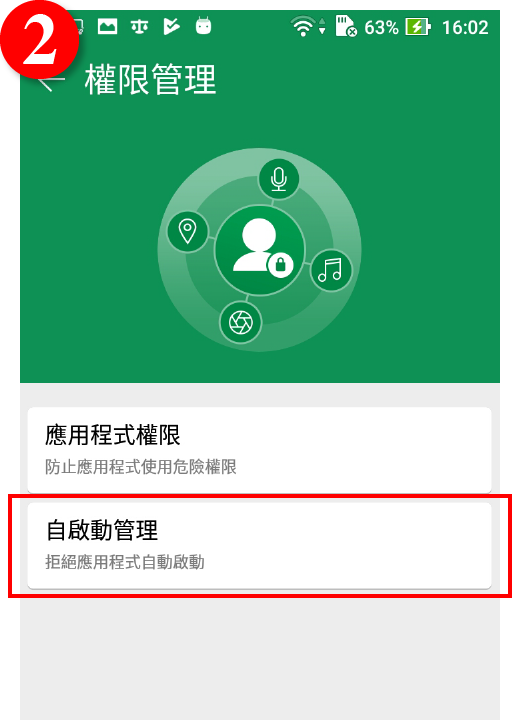一・開啟[ 設定]後進行以下步驟
設定]後進行以下步驟
關閉[電池最佳化]

點選「電池」
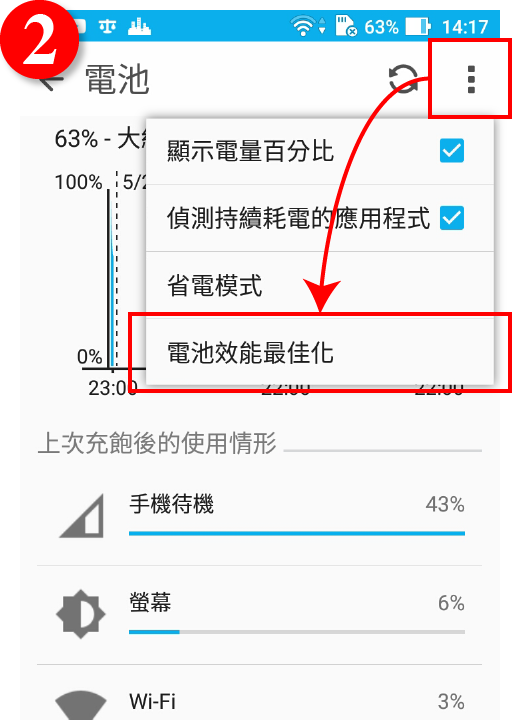
點選「電池效能最佳化」
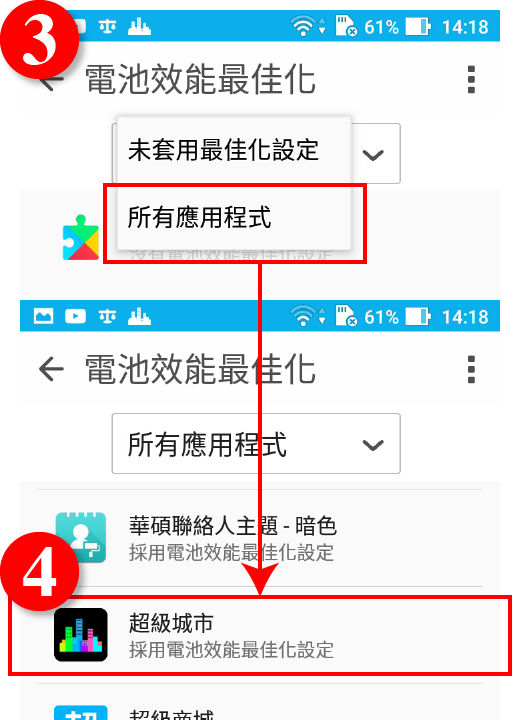
點選選單中「所有應用程式」再點選「超級城市」
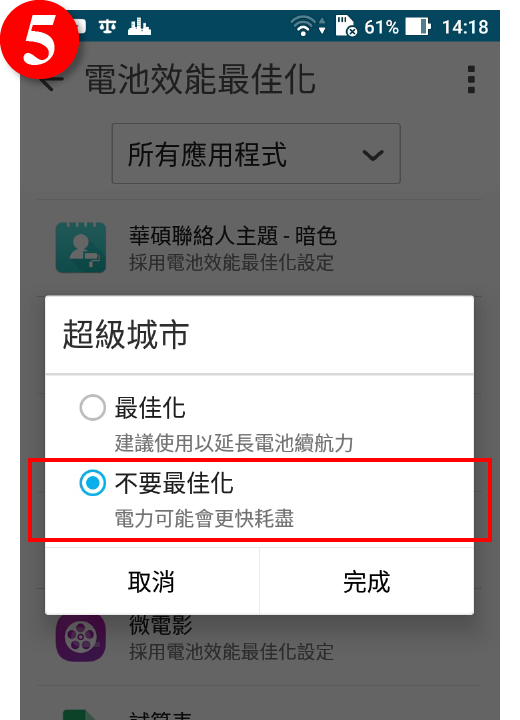
 設定]後進行以下步驟
設定]後進行以下步驟

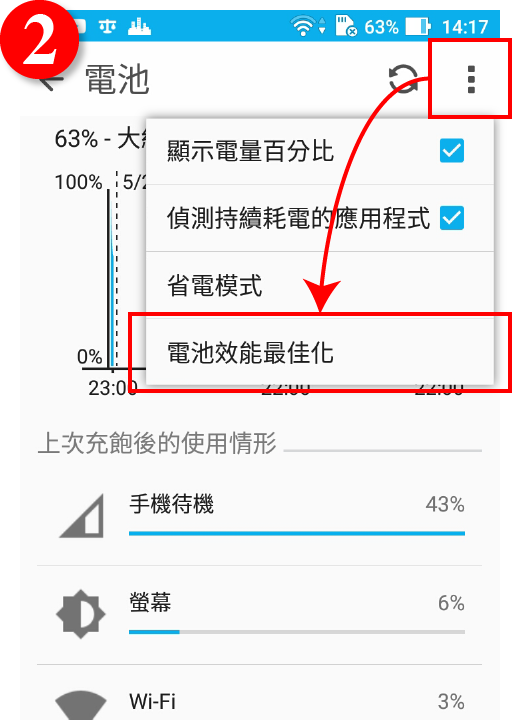
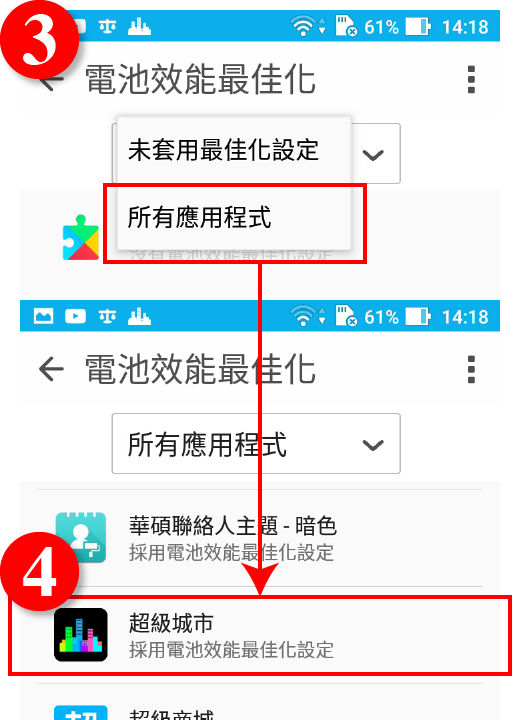
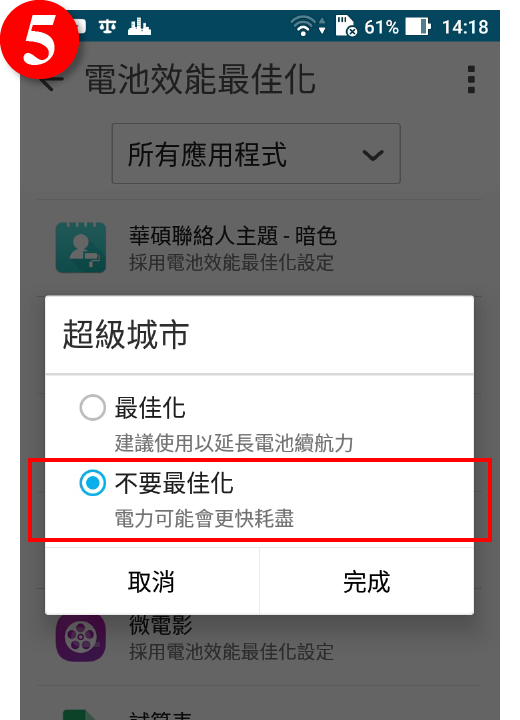
 智能管家]後進行以下步驟
智能管家]後進行以下步驟